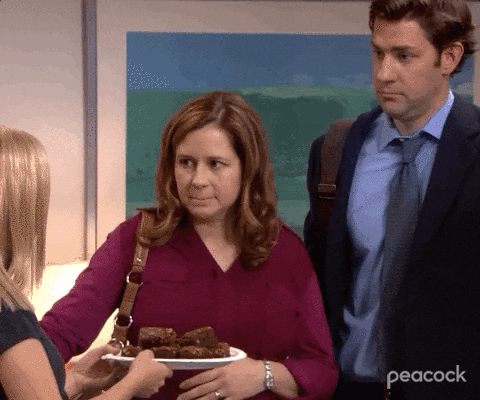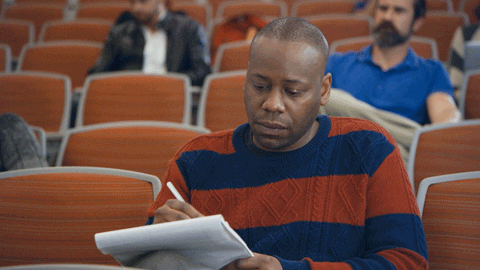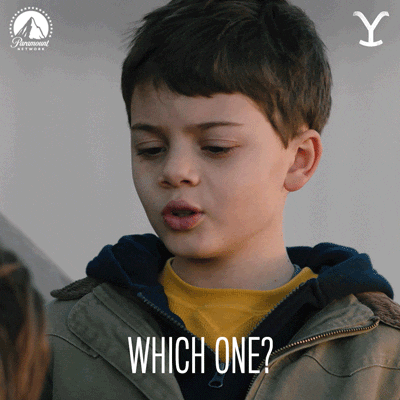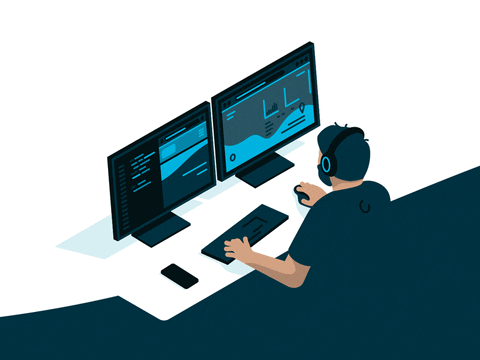Material UI vs. Tailwind CSS

We’ve talked about different frameworks—for example, comparing Chakra UI and Material UI—and now it’s time to review the pros and cons of Material UI and Tailwind CSS.
We’ll start with the basics and work our way up: what are UI frameworks?
UI frameworks are a bunch of pre-made “ingredients” that you can use to create your website on the front end
(the user interface, or UI). Developers can use UI components that have been pre-built by either closed-source or open-source developer communities, so they don’t need to build those UI components manually.
You can liken this to either making brownies from scratch or buying a box of brownie mix to which all you add is a few simple ingredients.
In other words, if you didn’t have these frameworks, you would have to develop each ingredient on your own, and who on earth has time for that?
What are these pre-built components? They could be anything like drop-down menus, sidebars, checkboxes, or input fields.
These pre-built components make the development cycle much quicker.
Now that we have a strong understanding of what UI frameworks are, let’s compare Material UI and Tailwind CSS, so you can make informed decisions for your websites and apps.
MUI (A.K.A. Material UI)
MUI made its grand entrance back in 2014 to unify React and Material Design. It focuses on providing pre-designed components and styles. MUI has since cultivated an impressive community of two million developers from all around the globe, and racked up four million weekly downloads on npm!
Here is what you need to know about Material UI.
Pros:
1. More component options: Material UI has a much bigger framework in terms of the number of components it offers; for instance, you can choose between many different types of drop-down menus, checkboxes, input fields, and calendar pickers. In fact,
Material UI has one of the biggest libraries of components on the market.
2. Cross-platform compatibility: Material UI is a well-developed and popular framework that has been around for a long time. For that reason,
there are a lot of Material UI frameworks for a lot of different platforms.
For example, if you want to build a mobile app using React, you can have a React Native Material UI framework. What’s great is that all of its components are very well thought out and have all the necessary settings to work well on both Android and iOS devices. This helps when you have a cross-platform application, such as a web and a mobile app, and you want them both to look the same. Material UI enables you to do that.
3. Pricing (free!): What’s great about Material UI is that it’s free! You read that right. For $0, you can get pretty much everything, unless you need customer support and some enterprise-level features—in which case, you’ll pay $15 for Pro or $37 for Premium. Either way you go,
we think it’s a good deal.
Cons:
1. Performance: MUI is a heavy framework and can cause your site to perform slower than expected. That’s because, to use it, you have to install the whole framework on your website, which may create slower page-loading experiences and a slower “time to first paint.”
What is the “time to first paint”? That’s the time before the first pixel is “painted” onto the screen; for example, the background color of the page. The “first contentful paint” is the time before the first content piece from the document object model (“DOM”) is painted; i.e. some text or an image.
Essentially, if a developer only wants to use a few MUI components, they’ll still need to install the whole framework, which makes the website heavier. Material UI is excellent for dashboards and web apps where the website is not so dependent on SEO and doesn’t need that 90–100 Lighthouse performance score.
It is an architectural issue that is not very friendly or efficient.
2. Less customizable: Material UI is very opinionated (!!!), having strict guidelines and rules on best practices and how to use the different components. It’s a lot less flexible and a more “closed” framework.
Essentially, it is much harder to customize little details within each component.
3. Exclusive to React: MUI is a React framework. You won’t be able to use MUI with some of the other open-source libraries, such as Vue.js, Laravel, or Gatsby.
Tailwind CSS
Tailwind CSS was launched in 2017 and has grown to be a massively popular CSS framework. Tailwind CCS was born from frustration at the limitations of CSS frameworks, which caused the founders to develop one that provided more flexibility and control over design.
Here is what you need to know about Tailwind CSS.
Pros:
1. Not exclusive to React: Tailwind is a CSS framework—you can use it for pretty much any modern website that uses CSS. You can also use it with many different open-source libraries such as Vue.js, Laravel, and Gatsby.
2. High performance:
It is lightweight and best for websites that require fast loading speeds
How so? Tailwind automatically removes all unused CSS elements when building for production, which means your final CSS bundle is the smallest it can possibly be. In fact, most Tailwind projects ship less than 10KB of CSS to the client. You would choose it when it is important for your website to be indexed as high as possible on search engines that take web vitals as a key consideration when ranking sites. Tailwind is a lot quicker and loads faster than traditional JavaScript UI frameworks because it’s pure CSS. Material UI is a JavaScript framework, meaning that, every time you load your website, the whole Material UI JavaScript framework has to load, which increases your website’s time to first paint.
3. More customizable: Another great thing about Tailwind CSS is that it is more customizable and a lot less “opinionated.”
We see it as a more “open” framework.
there are a lot of different examples you can use to build your website, but there are no strict protocols for how you implement each component.
Cons:
1. Cross-platform incompatibility: Tailwind cannot be used for apps, as it is strictly for websites. For example, if you wanted to customize it for different devices,
you would need to create a button that would work on different types of devices and manually develop it for each platform.
2. Manual work: Tailwind’s flexibility comes at a price—it requires more manual work to get it set up and working the way you want it to.
3. Pay for components: Tailwind does have a paid platform called Tailwind UI. If you choose to go with Tailwind, there is only a basic set of free components, so you will need to make a one-time payment of $299 (for personal use) or $799 (for teams) for lifetime access.
If you are looking for a cheaper option, you can pay $149 for a limited set of components.
Which Should You Choose?
As you can see, both have their strong and weak aspects; it’s just about choosing what is right for you, based on performance, flexibility, and price.
Here’s a short recap, so you can make an informed decision.
Material UI pros:
- cross-platform compatibility;
- more component options; and
- free.
Material UI cons:
- slower performance;
- less customizable; and
- exclusive to React.
Our take: Material UI is a lot better for web applications that don’t necessarily need to be indexed high on Google.
It’s our go-to framework when we’re developing SaaS applications and dashboards.
It’s worth the slower speed to get so many different components from MUI. As far as the number of available components, MUI takes the cake, and it’s free for almost everything you need, although it is very “opinionated,” with strict guidelines and rules on how to use the different components–essentially, it’s a lot less flexible.
Tailwind CSS pros:
- not exclusive to React;
- high level of performance; and
- more customizable.
Tailwind CSS cons:
- cross-platform incompatibility;
- more manual work; and
- cost for components.
Our take: Tailwind is the way to go for any user-facing website; for instance, a presentation website or blog, or sites that need to be indexed high on search engines. It is more flexible; on the other hand, it does require more manual work to get it set up and working the way you want it.
When you do, however, you can make your site feel unique, with its own identity.
Tailwind doesn’t have as many pre-built components as MUI, so we don’t recommend it as a UI framework for web apps and dashboards. Tailwind UI is our current go-to framework for websites that need to be extremely fast and depend heavily on SEO.
If you are weighing up Material UI or Tailwind CSS and need help developing your website, we can tailor and customize one to your specific needs.
For a free consultation, contact us. We’ll get the ball running for you, minus the headaches!