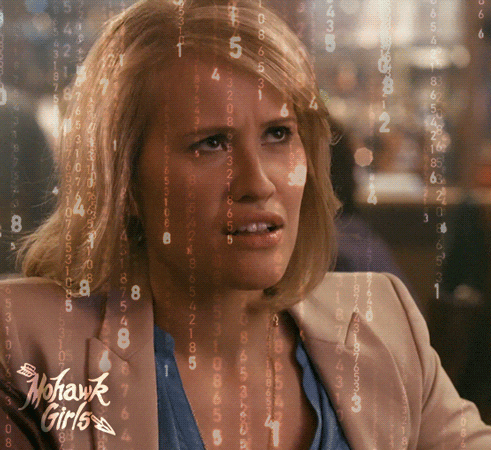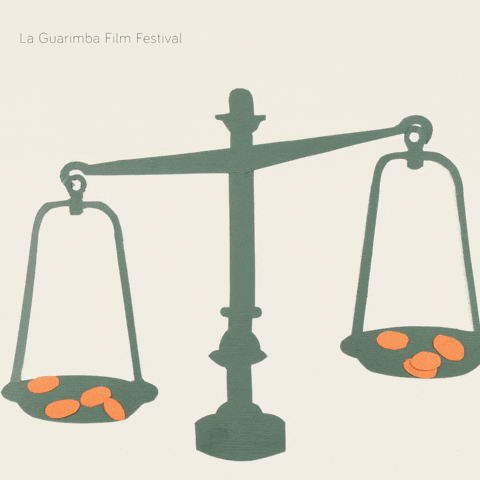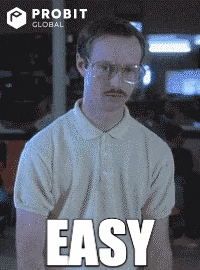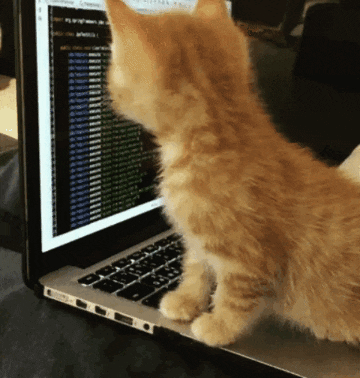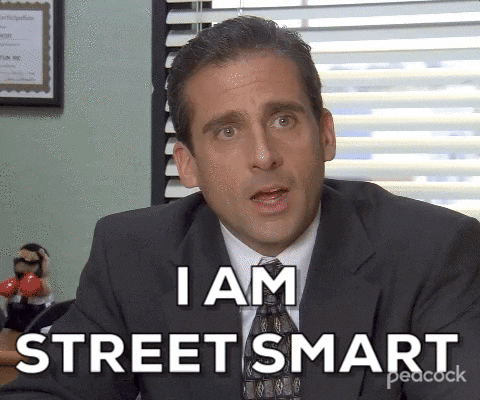Chakra UI vs Material UI—A Comprehensive Comparison

When it comes to choosing the right user interface (“UI") framework, there are many factors to consider if you want to make your life easier as a web or mobile app developer.
Your website requires a specific layout and structure and particular capabilities that are different from everyone else’s, so how do you know what the best option is?
Some of the biggest companies in the world chose to use one of the two leading UI framework competitors, but for different reasons.
One way is to simply compare the two most popular options.
Some of the biggest companies in the world chose to use one of the two leading UI framework competitors, but for different reasons. Spotify, Amazon, NASA, Netflix, Unity, and Shutterstock opted for Material UI. On the other hand, Bonton, LUGGit, Webridge, Vytruve Web Platform, Orbital Chat, and You Got Bud chose Chakra UI.
You need to determine what your specific needs are before you join the UI framework hunt.
Keep in mind that not one UI framework is the “ideal” option, but one option might be the ideal framework for you.
You need to determine what your specific needs are before you join the UI framework hunt.
Let’s compare these two very popular React UI frameworks, Chakra UI and Material UI (which are in the top 10 React JS-supporting UI libraries). May the best UI (for you) win!
The Non-Negotiables of UI
There are a few different functionality options that will guide you when trying to choose the best UI framework. We’re going to break down the four main components you’ll want to consider:
- flexibility;
- ease of use;
- reliability; and
- performance.
First things first: flexibility.
The Chakra UI has a much cleaner classNames structure.
For example, look at the HTML source code built into both libraries. You will see that Material UI adds numerous classes to each HTML tag created for material components, whereas Chakra UI adds comparatively fewer classes.
The Chakra UI has a much cleaner classNames structure.
Furthermore, Chakra UI provides easy manual manipulation in CSS classes, whereas Material UI makes it much harder to customize its components. Material UI comes with many more ready-to-use components, but a lot less flexibility in terms of style adjustments.
Our conclusion? Chakra UI is more flexible in terms of the unique styles you can create for your website.
Chakra UI is more flexible in terms of the unique styles you can create for your website.
Next on our list: ease of use.
Since Material UI has so many properties and a lot more controls, it requires more time to understand them and decide which component to use in which scenario. Chakra UI is newer, so it is much easier to pick up.
Chakra UI is newer, so it is much easier to pick up.
As for documentation, both options are good, but Material UI is an easy choice in this case—although it will, of course, take more time to go through.
In terms of responsiveness, with Material UI there is a need to add separate code to make the controls responsive, whereas Chakra UI provides built-in support and requires very few code changes.
Our conclusion? Both libraries are easy to use, but Chakra UI is slightly quicker and easier than Material UI.
Chakra UI is slightly quicker and easier than Material UI.
Moving on to our third component, reliability.
In terms of reliability and an active community, Material UI is flexing strong muscles here. It has over 900K users (as of publication) on GitHub and a robust community, which makes it the most popular UI framework.
Material UI is more mature and has a larger community; therefore, it’s more reliable and safer for larger websites.
The Chakra UI was created only about two years ago and has more than 90K users as of publication, but this can and will change—during this short period of time, Chakra UI has received a plethora of positive comments from top React developers, as they find it “extensible and customizable.”
Our conclusion? Material UI is more mature and has a larger community; therefore, it’s more reliable and safer for larger websites. It’s the safer option for larger enterprises.
Last, but not least, is performance.
Since Chakra UI uses CSS-in-JS (Emotion + Styled System), its welcome flexibility has a small downside when it comes to runtime. This runtime footprint is caused by style computations by Styled System, and className generation by Emotion. If the app you’re developing is performance sensitive and uses high levels of frequently changing data, you might notice this footprint as your app grows.
In general, for small or medium data-driven applications, we think Chakra UI is a terrific option.
For small or medium data-driven applications, we think Chakra UI is a terrific option.
Wavebox conducted a great test on Material UI’s performance. They used their settings screen as a benchmark, taking three sets of measurements using the performance tab in Chromium, and were shocked to discover just how much it managed to pick up free performance.
They saw a 55% reduction in blocking time (down from 797ms to 359ms), a slight drop in memory (1.3mb), and an impressive 48% reduction in CPU time. These big (and small) improvements help keep Wavebox running fast and smoothly.
These big (and small) improvements help keep Wavebox running fast and smoothly.
When comparing between Material UI 4 and the Material UI 5, they found a huge improvement in performance and concluded that it is one of the better UI frameworks on the market today in terms of performance.
Our conclusion? Material UI is the winner when it comes to performance for your website, and Chakra UI has sufficient performance for small- to medium-sized websites.
Material UI is the winner when it comes to performance for your website, and Chakra UI has sufficient performance for small- to medium-sized websites.
Our Perspective
Material UI is a better UI framework if the design itself doesn’t need to be highly customized and is not the center of the product you’re building, and as long as you’re okay with your platform looking “Material UI-ish” and not unique. That’s because it comes with a lot of pre-designed components that are not highly customizable.
Chakra UI is the way to go if many of your components need to be designed individually and be highly customizable.
Chakra UI is the way to go if many of your components need to be designed individually and be highly customizable. The reason is that this design framework is less “opinionated.” It has fewer predefined style components, so it’s easier to style it according to your own design guidelines.
Material UI is much better when it comes to performance and reliability. Chakra UI is not bad in terms of performance, but it can lag a bit on data-heavy, large-enterprise websites.
Material UI is much better when it comes to performance and reliability.
Your Ideal UI
Now we’ve thoroughly analyzed and compared Chakra UI and Material UI, here is a short recap.
Chakra UI is best known for having:
- fewer classes for each HTML tag;
- easy manual manipulation in CSS classes;
- a robust, layout-focused library;
- easier-to-pick-up controls (since it's new);
- composable, flexible, and scalable code;
- built-in support (fewer code changes);
- good documentation; and
- a level of performance that is good for small- to medium-sized, uniquely designed apps.
Material UI is best known for having:
- a large variety of pre-styled UI components;
- more classes for individual HTML tags;
- more CSS classes with more components;
- less facility for the creation of custom components;
- robust documentation (slightly better than Chakra UI);
- a more mature and active community; and
- a level of performance that is great for large, data-driven apps.
If you need something that’s quick on its feet, Chakra UI is the best option.
If you need something that’s quick on its feet, Chakra UI is the best option, since it is super easy to learn and lightweight.
If custom designs are important for your project, Chakra’s developer convenience is the more attractive option.
Material UI has many more ready-to-use UI components, so we recommend going with it for websites and apps where a unique design is not central to the app, for larger websites, and for apps that require extremely good performance and reliability.
We hope this has helped you make a well-informed decision on which UI framework is best for your tech stack.
Contact our expert developers for more information, or to build your next high-performance, fully customized and tailored website or app, and start seeing the online growth you’ve been dreaming of!