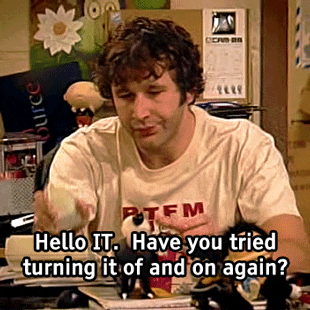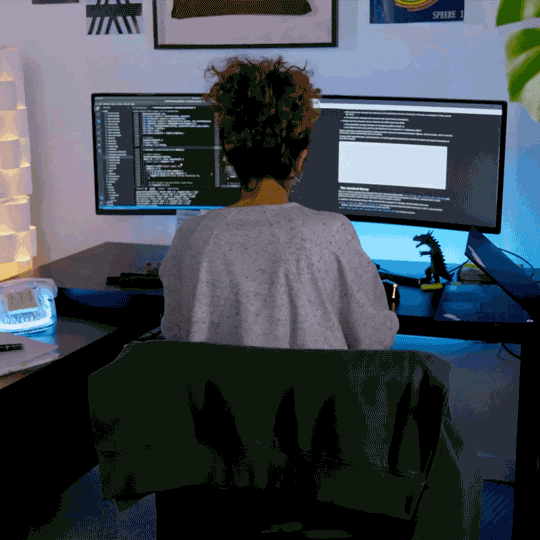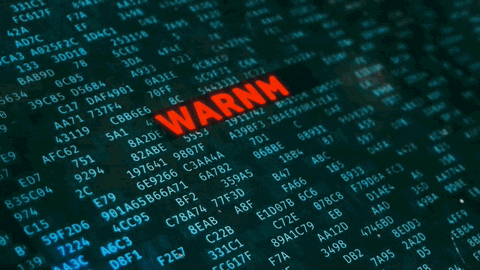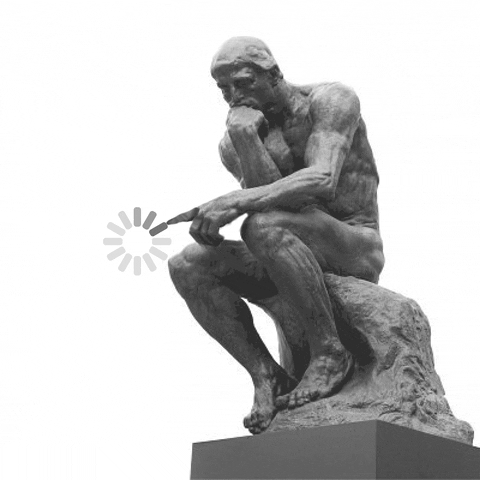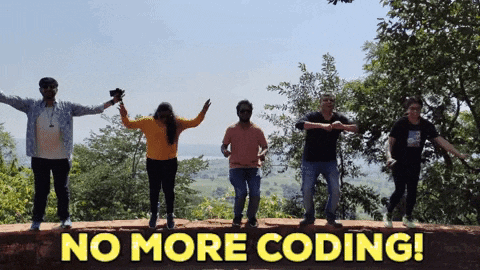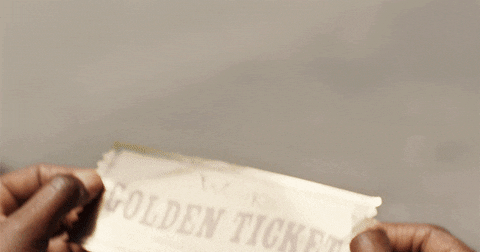WordPress vs. Prismic
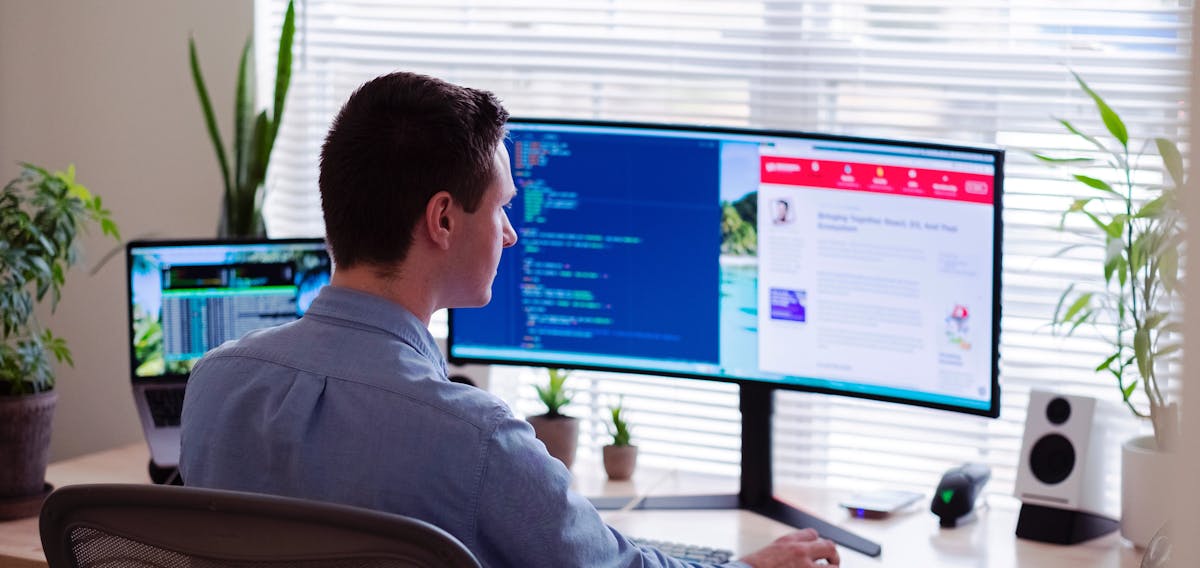
Let’s talk about CMS—content management systems.
A CMS is a piece of software that helps users manage, create and modify content on a website without needing specialized technical knowledge. That means you don’t need to know how to code at all. If you’ve built a website in the last decade, you have likely heard about WordPress and (perhaps) Prismic. WordPress is one of the first and oldest content management systems, established in 2003 (a dinosaur in the industry!)
A CMS is a piece of software that helps users manage, create and modify content on a website without needing specialized technical knowledge.
Who works with WordPress? Just about 43% of the web, including Etsy Blog, BBC America, PlayStation, Yelp, MTV News, and more mega-names. One of the reasons people loved WordPress was that most users could develop a website with little to no knowledge of code; thus, WordPress revolutionized website development by making it more accessible to the average person.
Prismic is the relatively new CMS on the block, founded in 2013. It now has over 10,000 clients—even some big players such as Google, eBay, Ford, Netflix, and Mcdonald's. How did Prismic change the CMS industry? By offering quality customization, modularity, and speed, guaranteed by a de-coupled, headless CMS.
Without further ado, let’s look at the pros and cons of WordPress and Prismic, so you can make an informed decision on which is better for you.
Flexibility and Modularity
Let’s give honor where honor is due and start with the patriarch, WordPress. What’s great about WordPress is that it brought the world of CMS to the average person’s doorstep, making it easier for anyone without a background in coding or development to create a website. WordPress offers a standard set of structures; almost anyone can learn how to use its templates, and it is pretty easy to understand.
WordPress brought the world of CMS to the average person’s doorstep.
The downside is, if you want to create new structures, you are limited to what the WordPress templates include and the plugins available on WordPress’s marketplace. Any customization beyond that takes coding knowledge and a lot of work. It requires delving deep into the WordPress code and changing things that are hardcoded into its engine. If you are not a developer, you might find that difficult and require outside help.
Prismic’s CMS is more modern and built for flexibility, offering excellent customization and modularity.
WordPress’s structure functions in a way that your content is directly connected to how it appears visually on your site (a ‘coupled CMS’). Prismic is a de-coupled, headless CMS. It is fully integrated with your website templating engine—so it’s connected directly to your website’s design. You can’t easily publish content on WordPress without checking it doesn’t “break” your website’s styles, making it much less flexible than Prismic.
Prismic is a de-coupled, headless CMS.
Another way in which Prismic trumps WordPress is that it gives the web developer the possibility of creating different content structures, types of pages, and sections. Essentially, it’s Willy Wonka’s world of pure imagination: “Anything you want to, do it.”
For example, a section with multiple images in which each image has clickable text can lead to whatever pages you want them to and connect them to your website’s templating engine. By the way, we highly recommend using Chakra UI or Material UI (both modern UI frameworks for React) in conjunction with Prismic to create the most beautiful and customizable design.
Prismic is better in terms of flexibility and modularity.
Our conclusion?
Prismic is better in terms of flexibility and modularity. Once it’s set up, you can reuse the site and pages you created wherever you’d like on your website, whereas on WordPress, that’s not so easily done. Prismic has the upper hand in that regard.
Security and Cyberattacks
Cyberattacks will waste your time, energy, and money. They can also threaten your credibility and reputation, especially if these attacks affect your site’s visitors.
WordPress is highly prone to attacks and nowhere near as secure as a headless CMS. A study in 2020 by Wordfence Security found more than 2,800 attacks per second targeting WordPress sites.
Why is WordPress so prone to cyberattacks? Mostly due to outdated core software, outdated themes and plugins, undefined user roles, and the like. There are ways to avoid these pitfalls, but the bottom line is that anybody who can find your IP address can easily hack your server.
Your website will have long downtimes while you try to repair the damage. On the other hand, Prismic is completely separated from your website servers, making it exponentially more difficult to hack (of course, not impossible, but pretty darn close). Before you say, “It won’t happen to me,” imagine the hassle if your site does get hacked. Please don’t write it off. Security is a major factor when choosing between WordPress and Prismic.
Prismic is completely separated from your website servers, making it exponentially more difficult to hack.
Speed and Performance
Speed and performance are vital for your website’s SEO (search engine optimization) ranking. With today’s technology and the expectation for instant results, people tend to log off of anything they feel takes too long.
Because WordPress is a coupled CMS, when someone lands on your website pages, it will load the whole content of that page from the server . . . every . . . time . . . which substantially increases your visitor’s wait and stretches their patience!
WordPress is a coupled CMS, when someone lands on your website pages, it will load the whole content of that page from the server.
Prismic, however, when coupled to a serverless framework such as Next.js, acts as a single-page application. Because of that, the content is already loaded on your visitors’ browsers when they land on your website, making for super-quick page load time and a happy user. In addition, once your website is loaded onto someone’s browser, the content on the page doesn’t have to be re-downloaded every time they click on a different page of the website.
You don’t want a Slow Joe for a website. Make sure you choose a CMS that allows for maximum speed—you’ll thank us later.
You don’t want a Slow Joe for a website. Make sure you choose a CMS that allows for maximum speed.
Maintenance
Setting up and developing your website is only half the job. Your website will evolve and change; hence, maintenance is a requirement of a website—the question is, to what degree? Once you set up and develop a website with a headless architecture in Prismic, your maintenance is extremely easy. It requires no coding, and its user interface for editing is user-friendly.
At WITH LOVE INTERNET, clients for whom we have built and launched websites can edit and maintain their websites’ content without having programming knowledge. Our only involvement after launch is when our clients request new features that weren’t created in the initial project.
In contrast, a common issue with WordPress is that, once you launch it, you might have to spend time and resources on maintaining it. It can be incredibly frustrating if, for every issue, there are ten plugins to update, requiring a developer on hand and causing a mess when certain upgrades aren’t made on time!
A common issue with WordPress is that, once you launch it, you might have to spend time and resources on maintaining it.
Not only is that a massive waste of your time, but if the effects of ignoring maintenance are particularly damaging and affect your visitors, your credibility goes out the window. It’s worth pointing out that launching your website with WordPress can be relatively quick and easy. You don’t have to be very technical or be a developer. But, after that, you have a lot of maintenance to update your server, your hosting, and your plugins.
On the other hand, launching with Prismic requires development knowledge to get your website up and running, but it’s all smooth sailing from there.
Although WordPress started website development off well, time has moved on, and with it the need to stay on par with the demand for ease of use—something that Prismic fulfills pretty well.
And The Winner Is . . .
Let’s recap each CMS.
WordPress:
- Does not require a developer to begin
- Limited to WordPress templates
- Less flexible and customizable
- Slower performance
- Prone to cyberattacks
- Relatively high maintenance
Prismic:
- Requires a developer to begin
- Fully customizable and flexible
- High performance
- Less prone to cyberattacks
- Relatively low maintenance
If you’re picking up what we’re laying down, it’ll be obvious that we favor Prismic in our professional practice, and we highly recommend it. If you want to build a website, don’t want to go the WordPress route, but don’t know how to begin with Prismic, you’ve come to the right place.
We will get the ball rolling and create for you an easy-to-maintain website that’s built to last. Don’t hesitate to contact us for an appointment with our expert marketing team. We look forward to working with you.