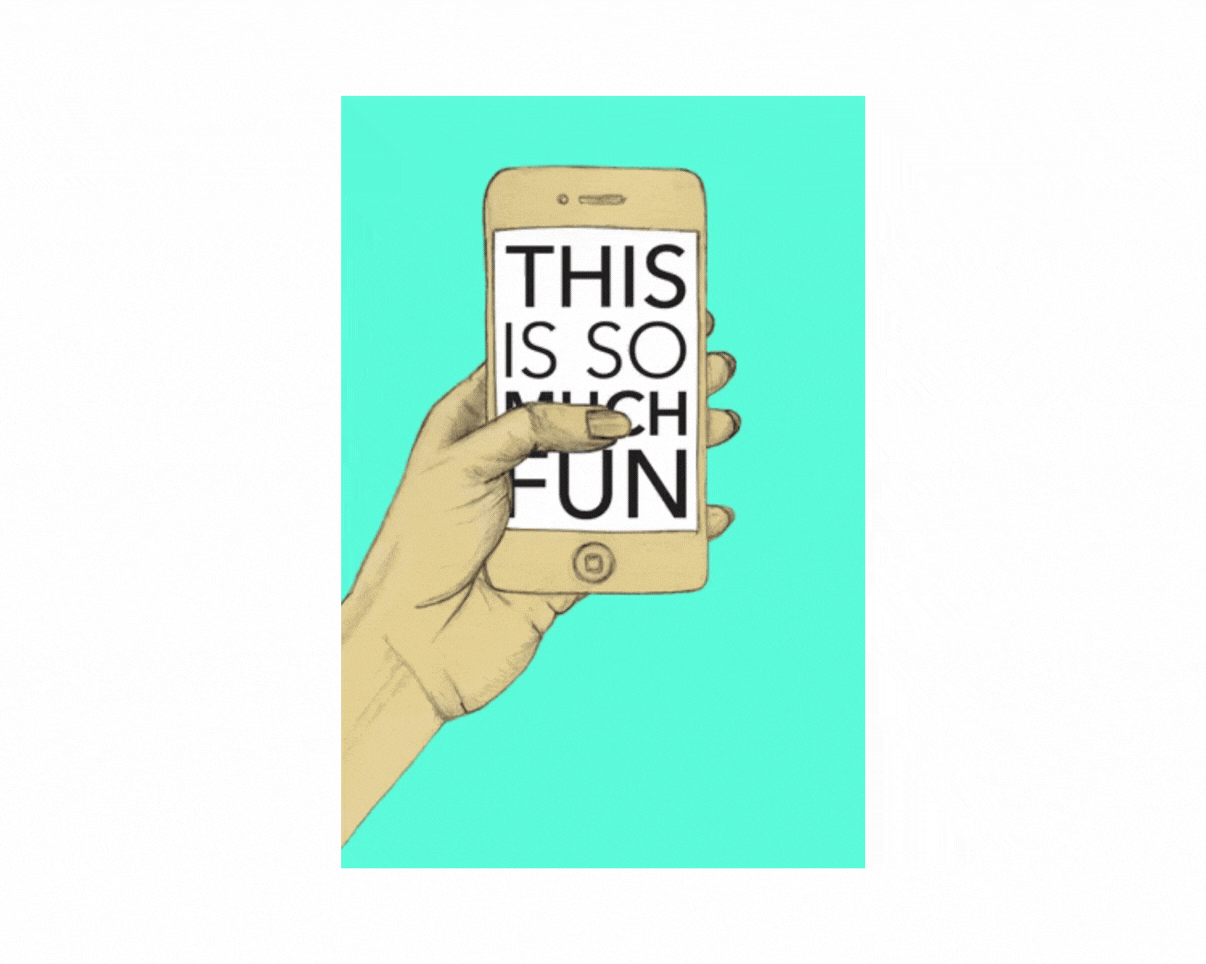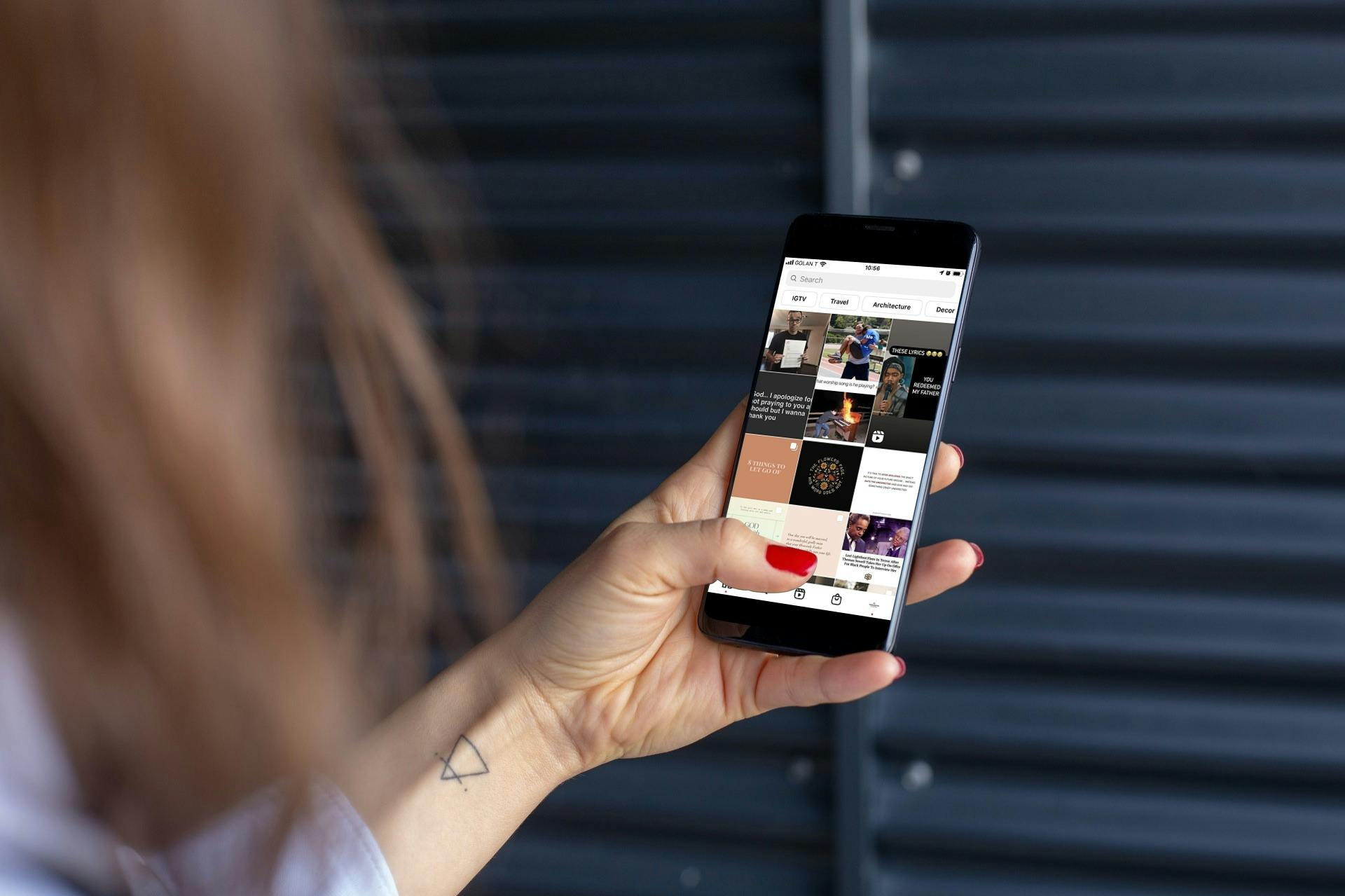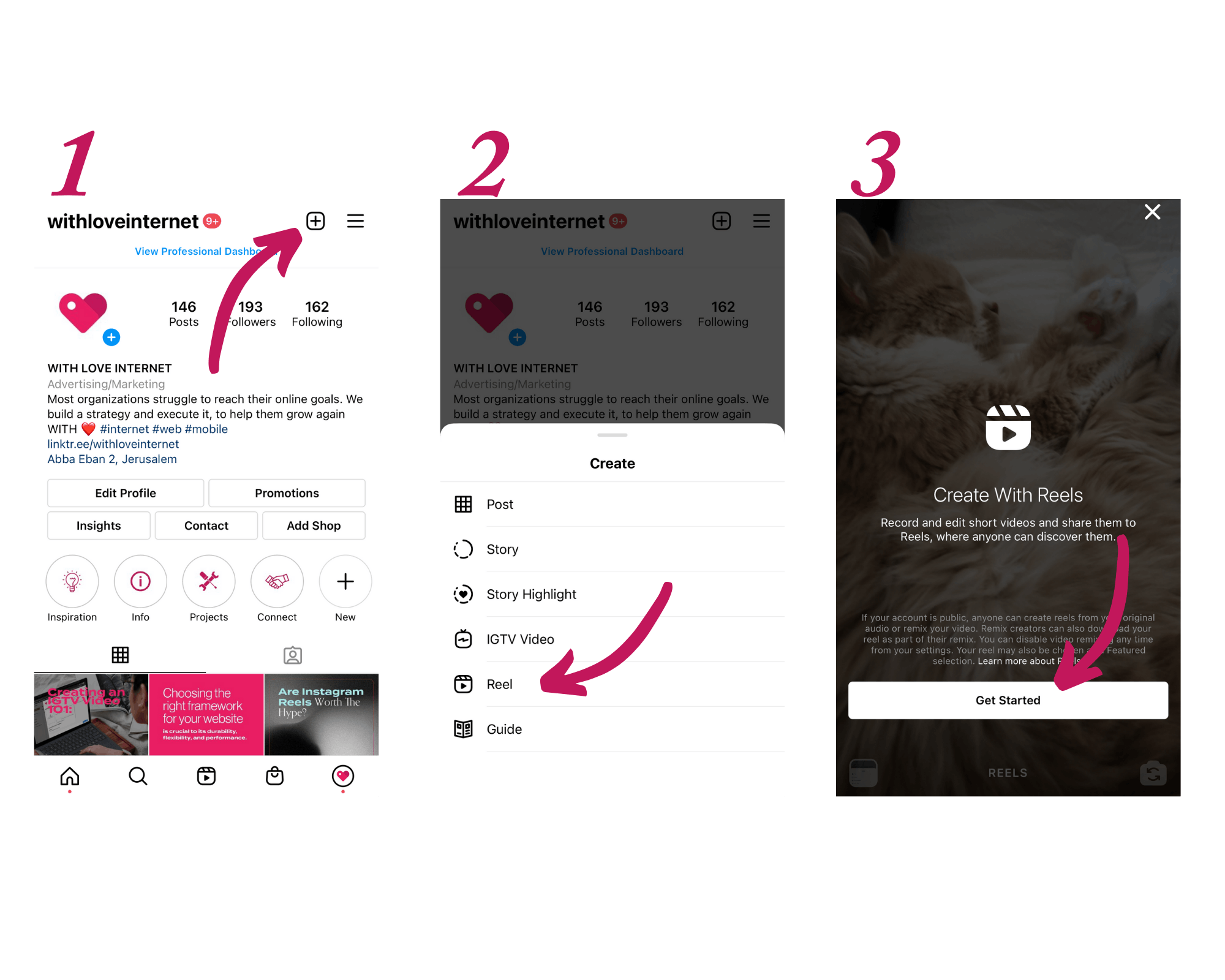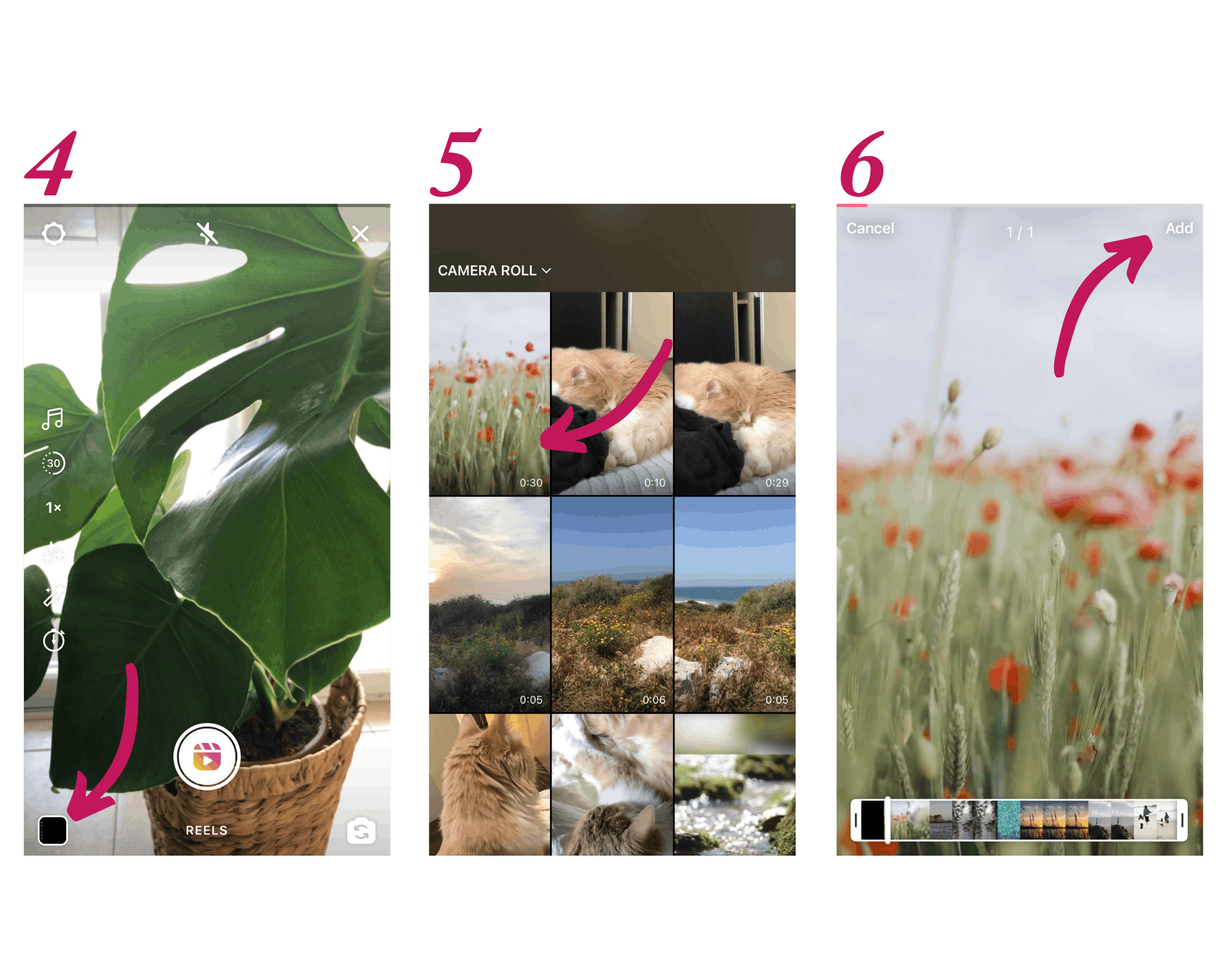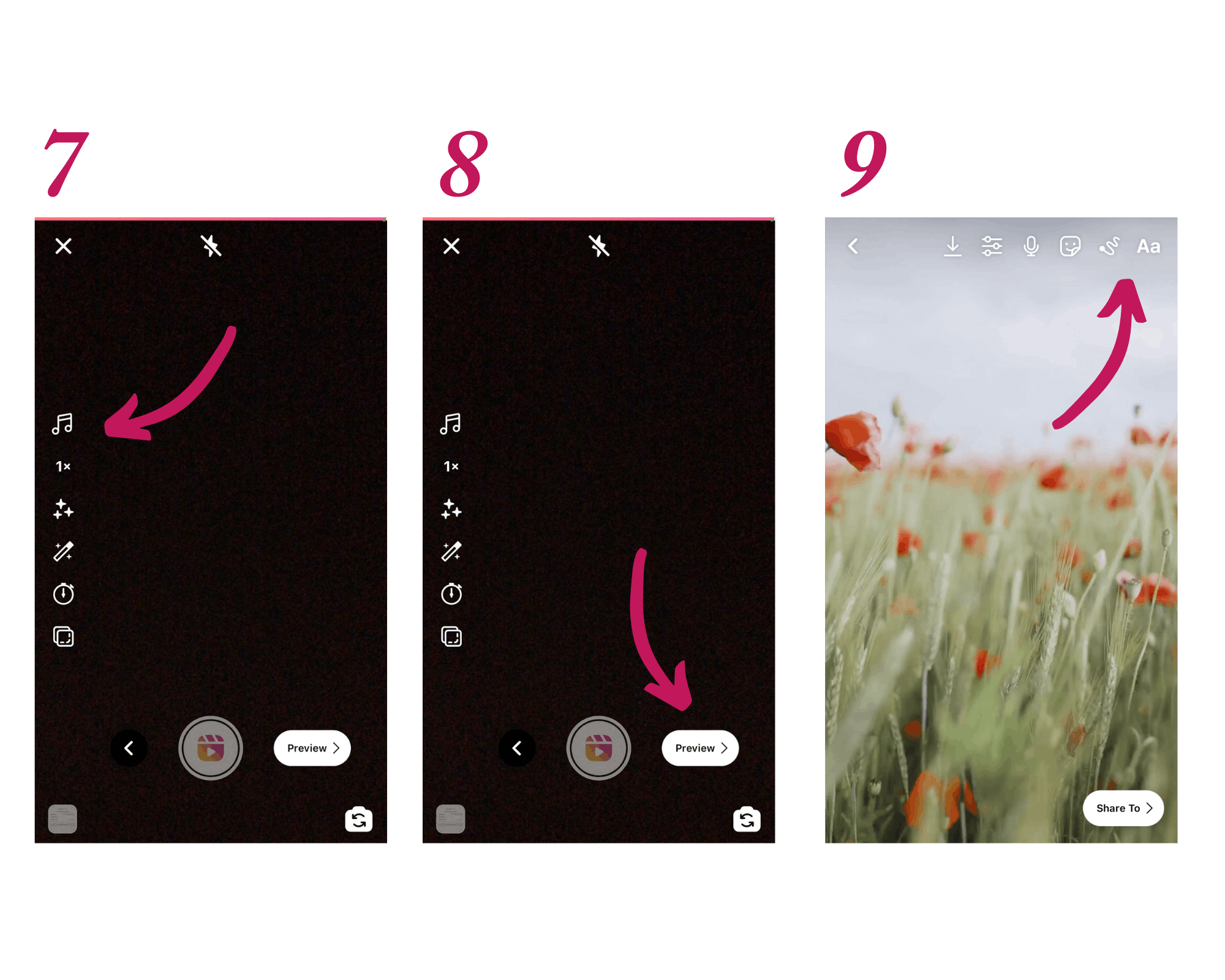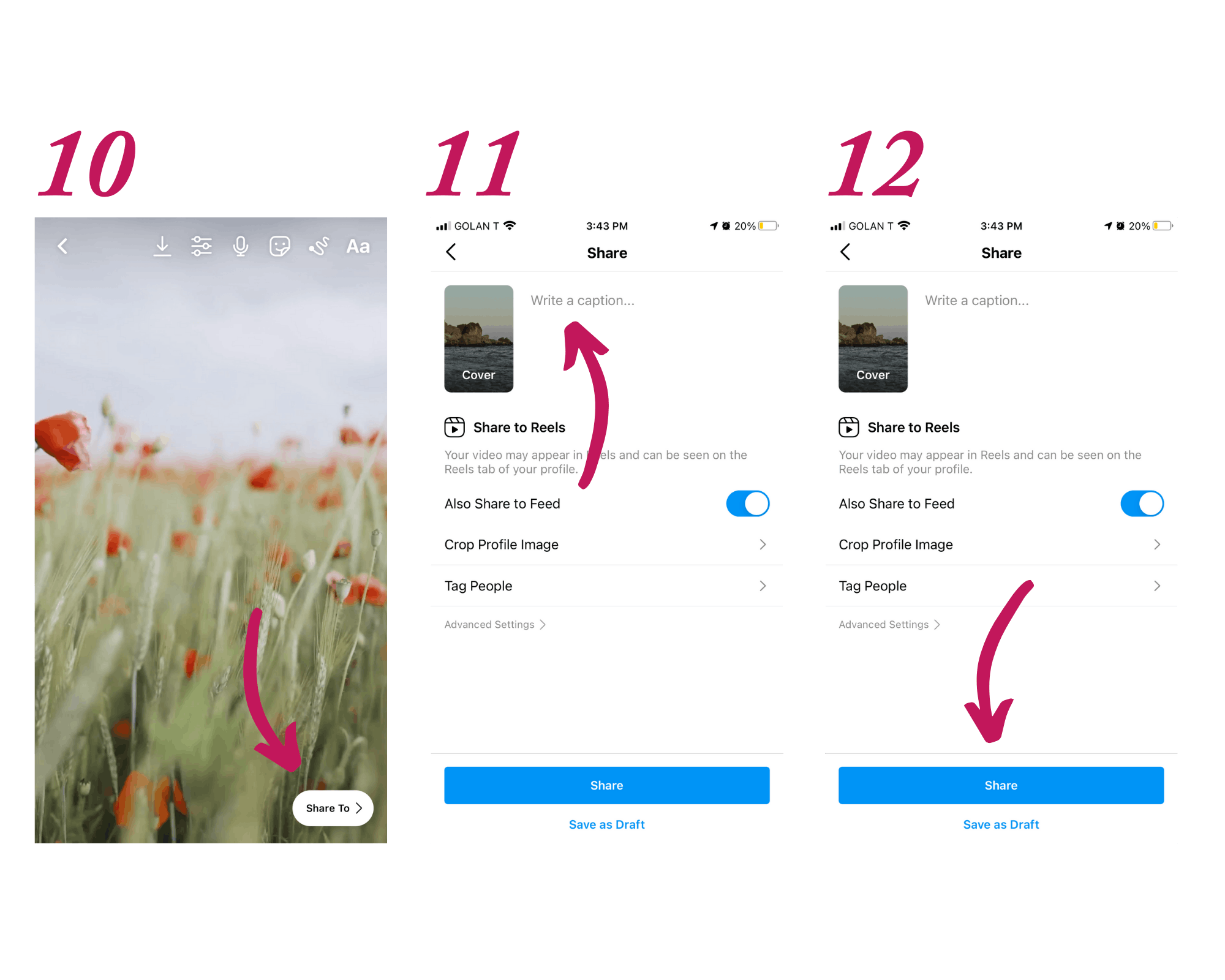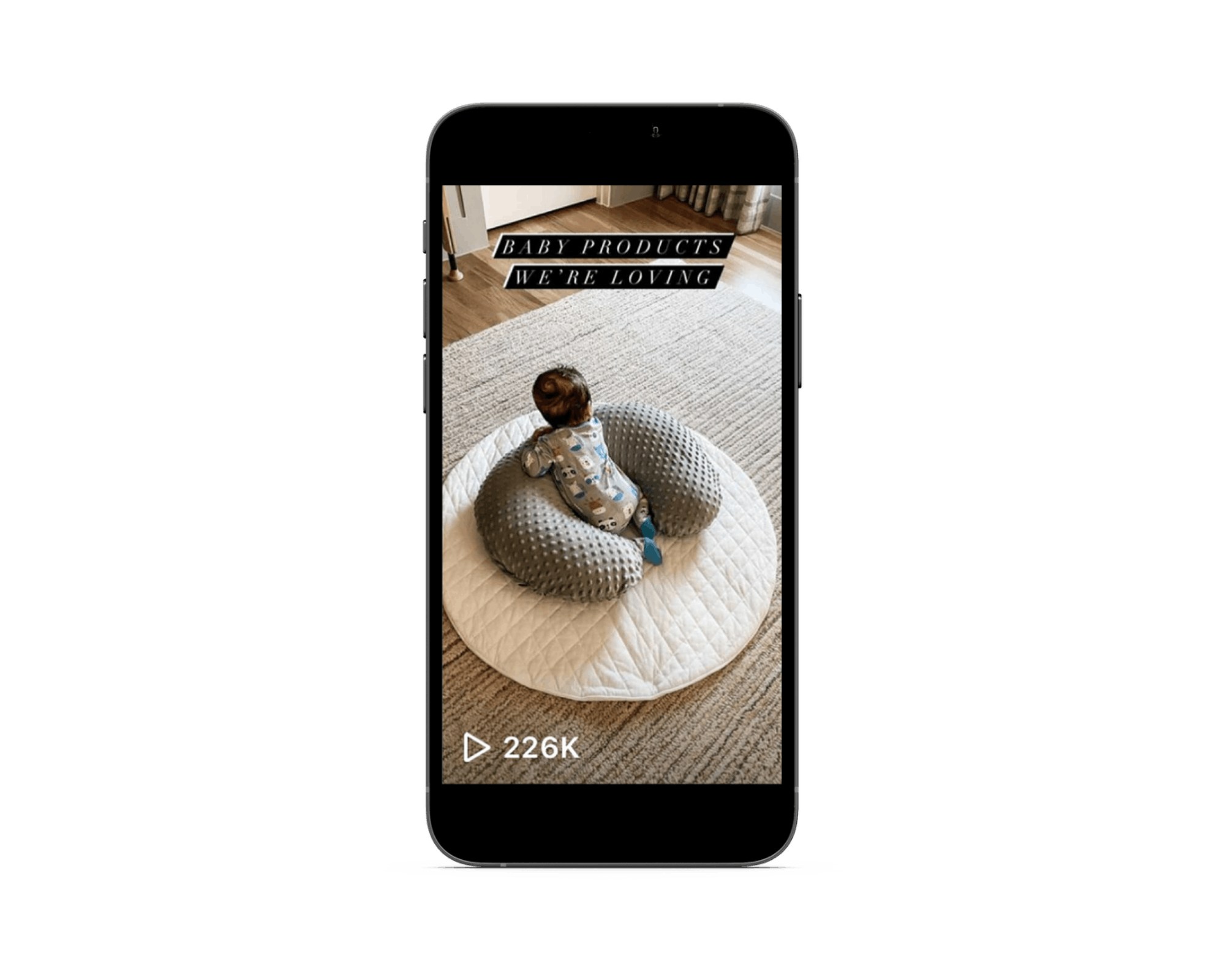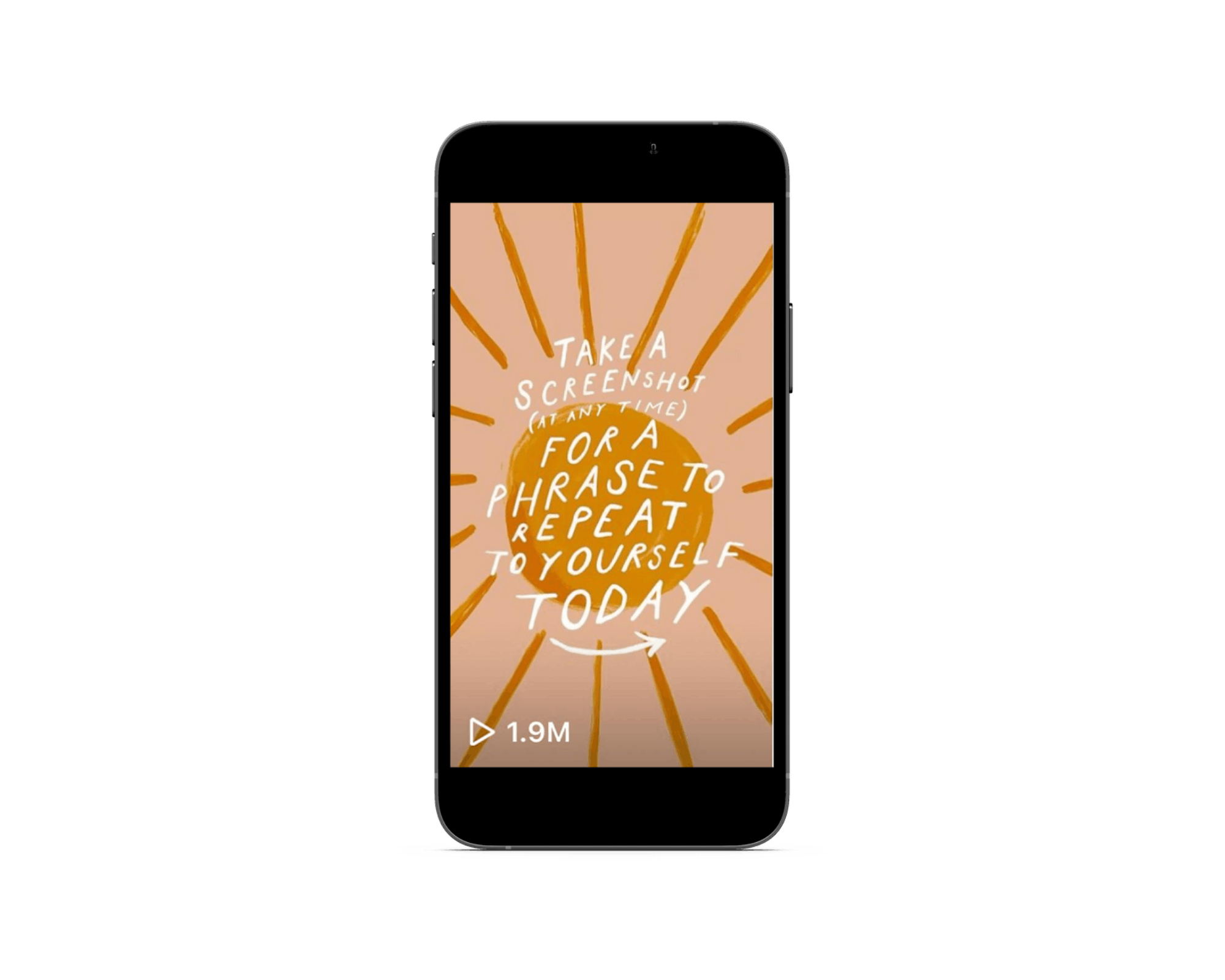Instagram Reels 101: Your Guide to Creating and Posting Reels

If you have Instagram, there’s a high likelihood that, recently, you’ve gotten stuck in a scroll hole watching Reels. These 15–30-second clips are highly engaging, entertaining, and addictive. Reels have taken off on Instagram, gaining thousands of views and new followers for many users. But what are Reels? And how can you make them work for you and your marketing strategy as a business?
We’re going to cover the background of Reels, why they are so successful, why they need to be part of your marketing strategy, and how to create your own. We’ll also give you some inspiration to get started.
In 2019 TikTok became an overnight success. 33 million people rushed to get TikTok, making it the most downloaded app of 2019. TikTok allows users to create 15–30-second video clips with music, and they went crazy finding creative uses for this tool. But – wait – weren’t we talking about Instagram Reels?
Instagram essentially “borrowed” the idea of Reels from TikTok. It gives users the ability to create 15–30-second clips, select from a collection of music if they don’t want the original audio and, of course, add a myriad of fun filters, stickers, and text styles.
Reels give users the ability to create 15–30-second clips, select from a collection of music if they don’t want the original audio and, of course, add a myriad of fun filters, stickers, and text styles.
In true Instagram fashion, not all users had access to this new feature at once. Instagram started incentivizing specific content creators to test drive it, and Reels began to flood the “Discover” tab (the search tab). Once Instagram had curated enough of these beginner Reels, they released the feature to all users.
That’s a basic rundown of what Reels are; let’s talk about why they are taking off like a rocket.
Instagram is the King of the Algorithm. The Instagram algorithm uses machine learning, meaning the algorithm tracks what users search for, who they interact with, etc. The algorithm constantly observes and learns from each user and presents them with content that it thinks the user would find interesting and engaging.
The algorithm constantly observes and learns from each user and presents them with content that it thinks the user would find interesting and engaging.
When Instagram released the Reels feature, it also made a slot in the top-right corner of the Discover page to promote Reels the algorithm thinks would be attractive to each user. Because Instagram promotes its Reels like crazy, possibly to take out the competition (*cough* TikTok *cough*), this means free and easy promotion for you!
Because Instagram is pushing Reels so hard, any Reels you create will be promoted to a broader audience than a standard static image would be. Just create a 15–30-second video, pop some music in, add some hashtags in the description, and – BAM! – you’re a star.
We’ve seen Reels bring in torrents of new followers because of the broad reach Instagram is giving them at this time, so make sure you are on the bandwagon and getting seen.
We’ve seen Reels bring in torrents of new followers because of the broad reach Instagram is giving them at this time, so make sure you are on the bandwagon and getting seen.
Now we’ve sold you on Reels, how do you make a killer one? Just follow these simple steps:
- Tap your profile image at the bottom-right of the app window.
- Tap the “plus” icon on the top right.
- Select “Reel” from the Create list.
4. Here you either record or upload a pre-recorded video.
5. If you want to upload a pre-recorded video, select the bottom-left square. That will take you to your camera roll.
6. Select the video and hit “add” in the top-right corner.
7. Here you can add audio (Instagram has a list of music choices), effects, etc.
8. Once you have your effects added, select the arrow “preview” on the bottom right.
9. Here you can add text, adjust the coloring, draw, etc.
10. Once ready, select “share to.”
11. Add in your caption (don’t forget hashtags!) and select a cover image.
12. Hit “share,” and it’s posted, baby.
What kind of Reel should you post? Try one of the three main types, to get you started:
- Informative Reels
If your content is informative, Reels are a great way to get your information out there in quick, readily consumable bites. Create a Reel on “How to . . .” Or “Why to avoid . . .”, containing three to five punchy facts.
Remember not to use too much text on your Reels. Keep it clear, concise, quick to read, and to the point.
Posting informative Reels is a sure way to get your great content in front of a wider audience and grow your followers.
2. Inspirational Reels
Who doesn’t love to be inspired and encouraged? We all can use a pick-me-up from time to time. Inspirational Reels help create bonds between you and your current audience and reach a wider audience at the same time. They’re a great way to give back to your audience and reinforce your brand identity and values.
Creating inspirational Reels can be as simple as downloading a nature shot from unsplashed.com and adding a quote, verse, poem, or meditation prompt.
3. Trendy Reels
Last, but not least, are trendy Reels. So many new dances, voiceovers, and fun Reels are appearing all the time. Feel free to put on your party hat and give one of the trending Reels a try. You never know – it could take off and get tons of views.
Now, get out there and start posting those Reels today! You’re sure to see your reach and audience grow by leaps and bounds. Always remember: out of sight; out of mind. The more you post, the more you become a familiar face.
Do you need help creating a social media strategy? That’s where we come in. Our professional experts will help you launch your social media accounts, create an effective strategy, and teach you how to maintain it.
Please don’t hesitate to contact us.